If you are one of those users who need a tool to Read/Open Lotus Notes NSF file. So, here you can get a better solution that can easily resolve your problem. Be with me in this blog and know the best answer.
Lotus Notes, currently known as HCL Notes, is a popular email client that many businesses are using for email communication. As we know Lotus Notes is the most secure email client that provides smart features for easily sending or receiving email services.
Lotus Notes provides the facility to preserve users’ email profile data locally in NSF database files. In different situations, users need to access these NSF files outside Lotus Notes.
Users also search for:- How to open and view MBOX files without ThunderBird?
Best Way to Read/Open Lotus Notes NSF File
I’ve tried several methods to open Lotus Notes NSF emails without using the Lotus Notes application, but nothing works because no one helped me. Then I got a utility called eSoftTools NSF viewer software.
This is the only solution and the best way for previewing data from NSF files. This software has the ability to open Lotus Notes NSF files outside Lotus Notes. It also comes with a demo version facility that allows users to preview unlimited NSF files for free.
How to Open an NSF file with Lotus Notes NSF viewer tool?
Note: – Users don’t need to open a Lotus Notes application, but they must have a Lotus Notes application in their computer with a dummy profile.
- Download, install, and launch NSF Viewer software.

- After launching the tool click the select NSF button.
- From the next popup screen choose single or bulk NSF file selection mode.

- Select and add NSF files and click the start scanning button to load all data from NSF files.
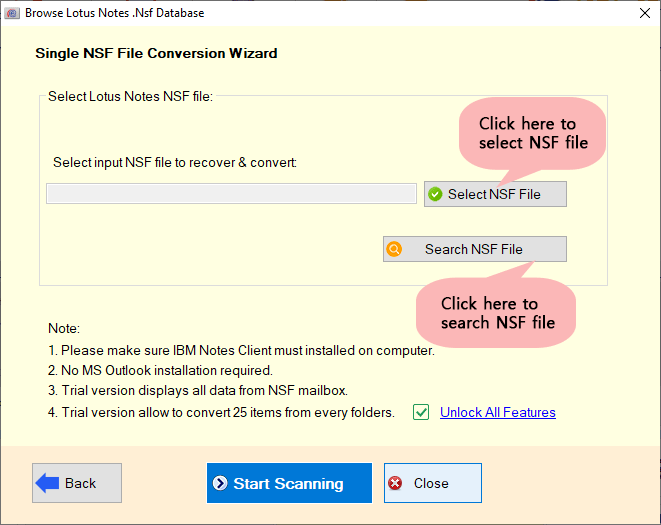
- Scan NSF files and get a preview of all Lotus Notes mailbox items from NSF files.

Features of eSoftTools NSF Preview Tool
- Users can read all Lotus Notes Mailbox items from NSF files.
- Possible to add single or multiple NSF files at the same time.
- Users can also search NSF files from unknown locations.
- This software can open any size of Lotus Notes NSF files.
- Easy to use because it has a smooth and clean GUI.
- It works on all versions of Windows OS.
Conclusion
I hope after reading this blog, now you get your point “How to Read/Open Lotus Notes NSF File?”. I will recommend you try the above-mentioned software at least with its demo version. The demo edition will allow you to view all NSF file’s inner data free of cost.