Access Corrupt/ Orphaned OST files without MS Outlook
Quick solution to freely open OST files without MS Outlook or Exchange environment. Access Corrupt/ orphaned/ encrypted/ inaccessible OST files on windows-based computers. View all Outlook items from OST files including- emails, contacts, calendars, journals, etc.
*Open OST files & convert into more than 15 formats, with pro edition.
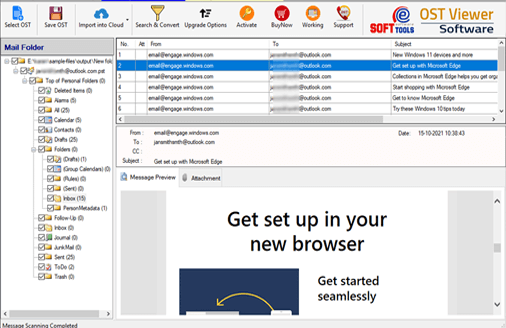
Note: Access OST files without Outlook on windows.
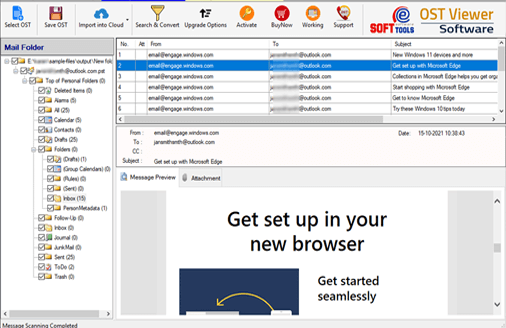

Inside Outlook OST file viewer tool user can smoothly open OST file and get preview of all Outlook items. Software will show you all OST file contents (including- Outlook emails, contacts, calendar, journals, notes, and other items.)

Through OST file viewer tool users can view emails from OST with their complete information. Software provides preview of emails with attachments, message body (with images, hyperlinks, etc), and header details (like- to, bcc, cc, from, subject, and so on).

Inside the software users gets a preview panel where the software provides instant preview of Outlook items from OST files. In addition, by double clicking on each OST file item users can view them on separate window with complete details.
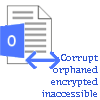
For providing preview of Outlook items the software supports all types of OST files. With ease users can access data from corrupt/ inaccessible/ encrypted or orphaned OST files and see its inner items without facing any kind of problem.
Inside the software users add single OST file as well as add OST files in batch mode with two different options: -

Start adding OST files from unknown locations using search OST option of OST viewer tool. Use search function, select folders from drive and quickly scan folders to load all Outlook OST files from unknown locations easily.

OST Reader able to open OST files of all sizes without any size restrictions. With ease users can open Outlook OST files of any size to view all data. Also, this software is tested with multiple OST files of different sizes, and has opened them without any problem.

Outlook OST file viewer is specially made for users to securely open orphaned or corrupt OST files outside Outlook. This tool permits users to get view OST file content without dependency of MS Outlook or MS Exchange environment.

OST File Reader enable users to access OST files of all MS Outlook Editions. Inside the software users open OST files of all MS Exchange & MS Outlook editions including- 2021, 2019, 2016, 2013, 2010, 2007, 2003, 2000 & amp; below version.

OST Viewer tool comes with a clear and attractive graphical interface that every type of users can operate without facing any difficulties. Bot technical and non-technical user can safely use the software and view OST files easily.
On any edition of Windows O/S users can operate this software to view OST file data. Users can run free OST viewer on new to older edition of windows O/S including - Win 11, 10, 8.1, 8, XP, Vista, and below editions (both 32bit and 64bit).
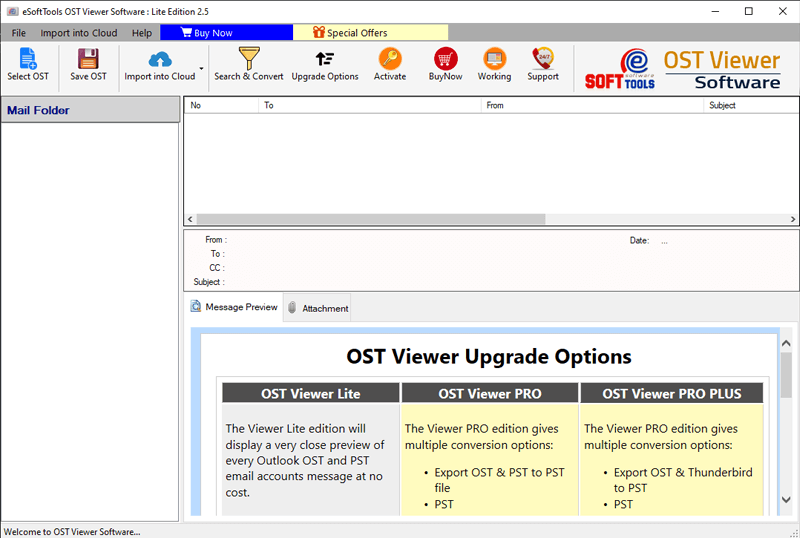
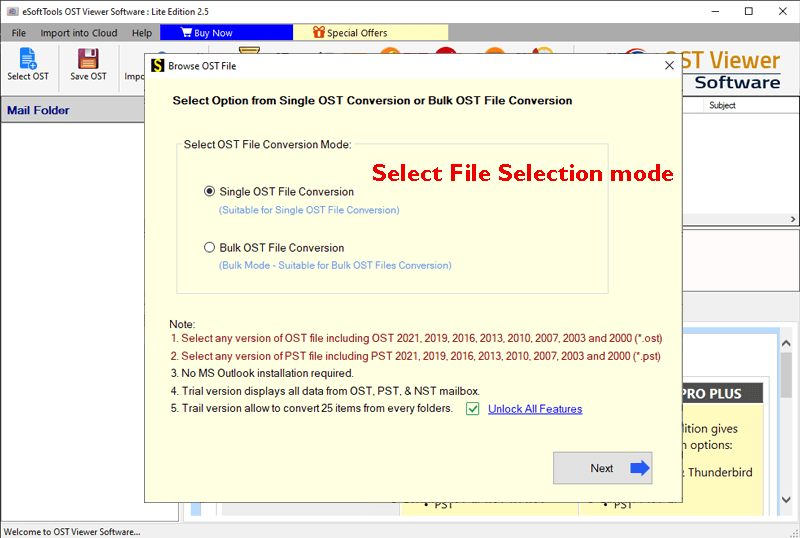

Note:- (Double click on Outlook items, & get preview of each item on separate screen.)
Check complete process, visiting Here: - How to Open/ View OST files?
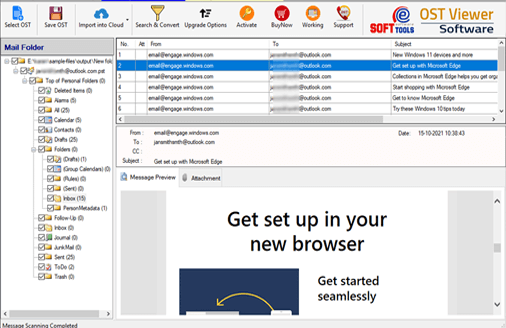
In addition to viewing OST files, with OST Viewer pro and pro plus edition users can perform OST file conversion and migration into different options.
Users can upgrade to OST Viewer pro or pro plus edition to get the ability to convert OST into 10 + file formats and migrate OST file into multiple cloud mail applications.
What our happy customers said about OST Viewer Tool
Access EML files of all supported email application directly with EML viewer tool
-Read MoreAccess Outlook emails, contacts, calendars, and other items from MSG files.
-Read More