Reliably Open & View MBOX e-mails in windows computers.
Smart solution to Open MBOX file emails on windows directly. Without any email client dependency, get preview of emails from MBOX files of Opera Mail, Apple Mail, Thunderbird, Google Takeout & more. View MBOX emails with all details including- email header, message body, attachments, hyperlink, images. etc.
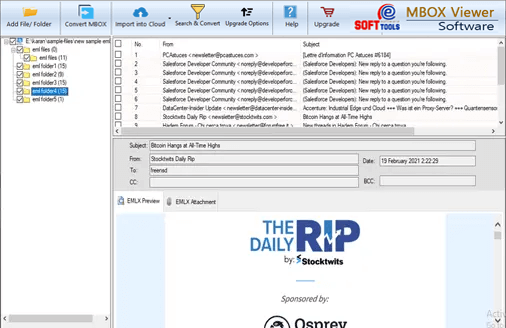
Note: Emails from MBOX files on windows-based computer.
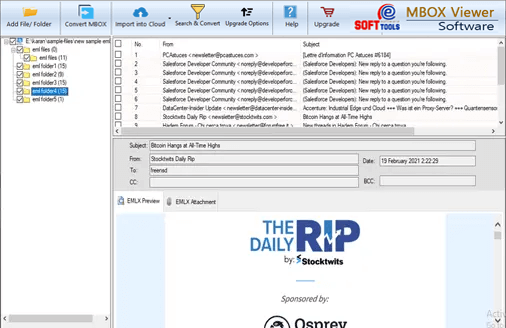
Inside the software, Import MBOX files with different options to easily access emails: -

Get preview of each MBOX file emails on individual screen. With the software load MBOX files and double click on the email to get email preview of separate window. On new window MBOX Viewer will show all detail of emails (Including- message header (to, bcc, cc, subject, from), message body, attachments details etc.

From MBOX files, view each email with all their linked attachment. Get preview of emails with their attachments inside the software’s preview panel as well as separate window. Get preview of emails with attachments like- zip archive, ppt, images, spreadsheets, documents, etc.

With facing any kind of size limitation problem easily open large size MBOX files. In addition, users can add multiple MBOX file of large size into the software. In one time the software loads all sized multiple MBOX files provide accurate preview of email items.

Inside the software, get preview of emails from MBOX file with no modification. Access MBOX file with emails and their attachments in original format. Without a single bit of changes in structure of MBOX file and its inner elements software shows emails with all details.

Windows MBOX viewer tool has the ability to safely open all types MBOX files. MBOX files with extensions (like- .mbox, .mbx, .msf, .mbs,) user can access with the single software. Easily user can open MBOX files that are created by Opera Mail, Thunderbird, Google Takeout and other applications without any problem.
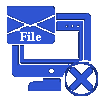
With Windows MBOX viewer tool, user can easily open and read mails of MBOX file without requirement of any additional application. Easily the software extract and shows emails of MBOX file with created by any supported apps.

For easy access and getting emails preview from MBOX files to non-technical user’s software provides a clear graphical interface. Both technical and non-technical users can safely execute and operate on their machine without any trouble.
Windows MBOX Viewer is made to open MBOX file & providing preview of emails on windows-based machines. On all edition of Windows O/s (including- Win 11, 10, 8.1, 8, 7, XP, Vista, and other editions) users can safely run this software and access their MBOX files.


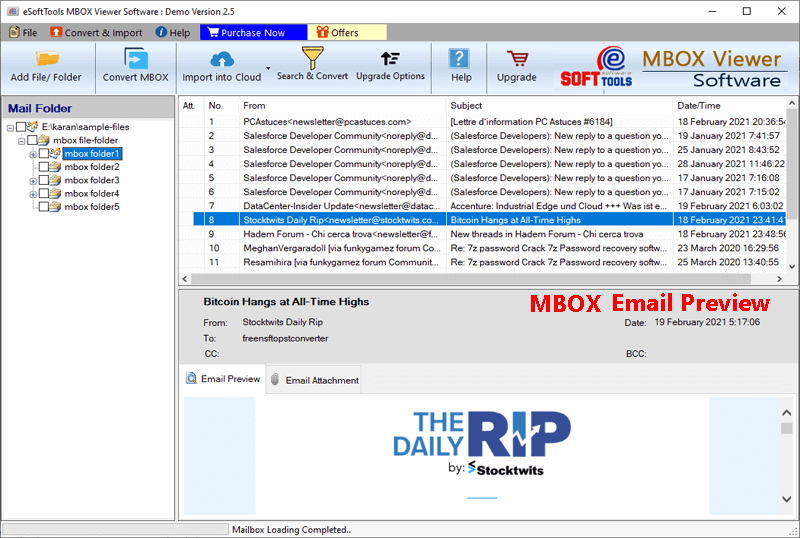
Note:- (Double click on each email to get preview on separate window.)
Check complete process, visiting Here: - How to Open/ View Apple Mail EMLX files?
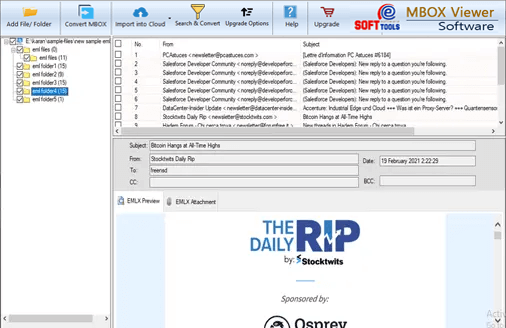
Yes, this software has graphical interface that is easy to operable by both technical and novice users. All types of users can use this software to open MBOX files without technical knowledge.
MBOX viewer tool is designed for windows users and users can execute this software on any edition of windows O/S. Run and use this tool on Windows 11, 10, 8.1, 8, 7, XP, Vista, & below editions.
In addition to MBOX email previewing, perform MBOX file conversion and migration with pro and pro plus edition of MBOX viewer software.
Get the ability to Convert MBOX files into 10+ file formats and migrate MBOX file to different cloud apps, by upgrading to Windows MBOX viewer tool pro and pro plus edition.
What our happy customers said about MBOX Viewer Tool
Get preview of Outlook emails, contacts, calendars, and other items from MSG files.
-Read MoreSmart solution to open Apple Mail EMLX files and read emails on windows machine.
-Read More