Smart Solution to Open/ Access MSG files Outside MS Outlook.
Professional solution to safely access MSG files outside MS Outlook. Get the help of this qualified solution to read emails, contacts, calendars, and other Outlook items from MSG files. With MSG Viewer tool, without relying on MS Outlook, access MSG files in both ANSI and Unicode format of all Outlook editions (including 2019).
*Get pro edition, to open MSG files and also convert MSG files into 15+ formats.
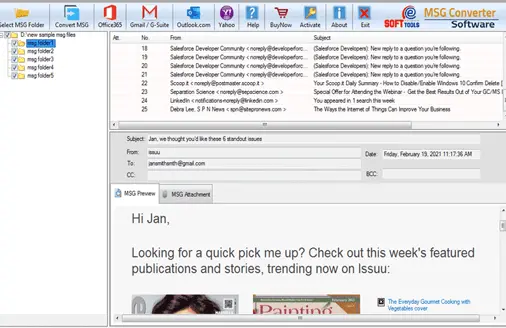
Note: Get Preview of all Outlook items from MSG files for free.
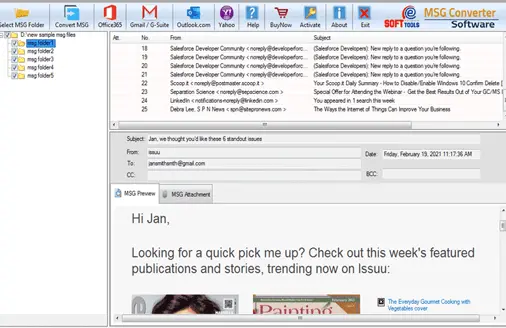
Withthout need of MSG compatible email applications like Outlook, MDaemon, etc., users can simply access MSG files using this independent tool called MSG File Viewer. This new windows-based application makes it simple for users to quickly and easily read data of MSG files.

Select and add single MSG files for using Outlook items. Also with the software users get separate option to add complete folder with its subfolders and all MSG files in one process. Users can import single or multiple files and simply access Outlook items from the software.
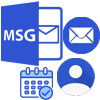
Simply open Outlook MSG files with all of their associated data elements, such as- emails contacts, notes, and calendar events. Inside the preview panel, software shows emails, contacts, calendars with their attachments and other connected elements.
MSG Viewer offers to different options for adding MSG files to get preview of Outlook items:-

Software also has the ability of providing preview of emails from MSG files in separate window. Load MSG files and by double clicking on each file get the complete preview of items available in MSG file on individual window with all message details and properties.

Open MSG files emails with all of their information. Easily View header information such as subject, from, to, date, bcc, and cc of each email. Also, see emails with message body, attached images, hyperlinks and other elements.

Get access to emails' full details as well as email attachments from MSG files through the software. Inside the preview panel of the software will displays all emails and its attachments to users.

Securely open both ANSI and Unicode MSG files of all MS Outlook editions through the software. Outlook MSG files of any size, open without facing any kind of size restriction problem. Easily access MSG files of Outlook- 2021, 2019, 2016, 2013, 2010, 2007, and others.

The best tool specifically developed to explore emails and other Outlook items from MSG independently. Users don't need to install or run any additional applications like- MS Outlook, Exchange Server, MDaemon, etc to access MSG files.

Users of both technical and non-technical experiences may easily utilize the program for viewing MSG files without facing any trouble. Its clear graphical user interface makes it easy for users to loads MSG files and displays all data with their complete information.
Users may install and use MSG Viewer on all Windows OS editions (from earlier to newer versions) without encountering any compatibility problems or difficulties. It functions flawlessly in every version of Windows, including versions 11, 10, 8.1, 8, 7, XP, Vista, etc.
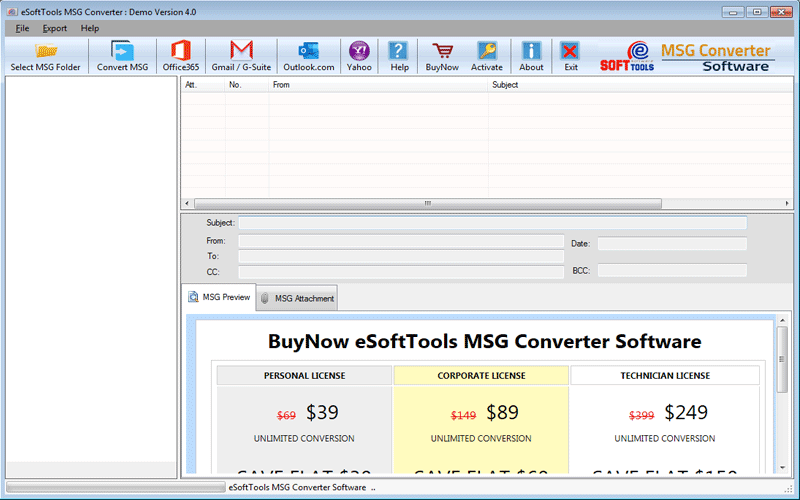
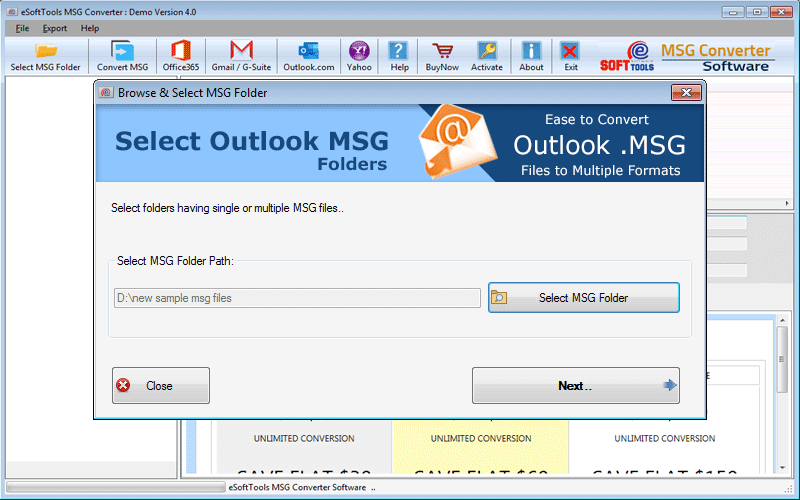
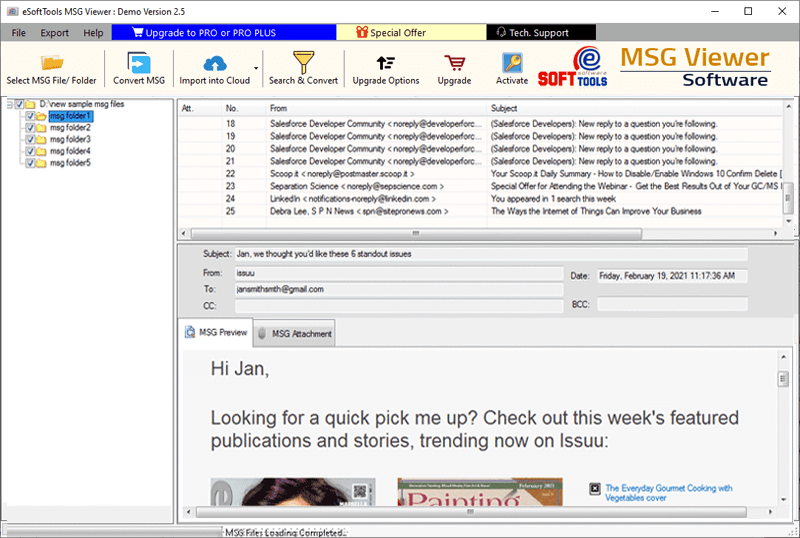
Check complete process, visiting Here: - How to Open/ View Outlook MSG files?
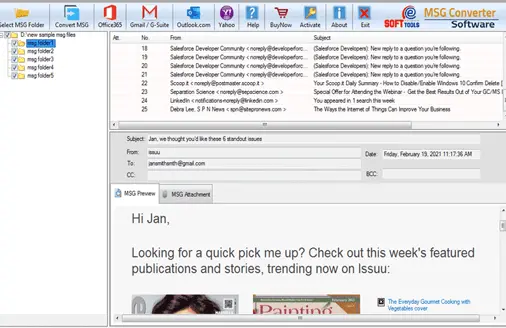
Without MS Outlook applications, free MSG viewer software enables users to open MSG files. Also, with pro edition users get the power to convert MSG files into a wide range of file formats.
Users of MSG Viewer Software pro version users can convert MSG into file formats, including- PST, EMLX, HTML, MHTML, MBOX, PDF, Zimbra (TGZ), and more.
What our happy customers said about MSG Viewer Tool
Open EML files and view emails with attachments without requirement with Free EML Viewer tool
-Read MoreOpen and view every email messages, contacts, calendar, notes, tasks of OST files in one click of mouse.
-Read MoreDirectly open corrupt/inaccessible Outlook PST files with complete Outlook mailbox items.
-Read More